When you type something in the IE address bar, You can see that the content that you had previously entered will automatically appear in the drop-down list. This is very convenient for searching the same content again, but it may disclose your privacy.
Steps To Follow
1.Manual Cleaning
- Click Start -- Run, type regedit and click OK.
- Locate to HKEY_CURRENT_USER\Software\Microsoft\Internet Explorer\TypedUrls, you can see the addresses in the right window.
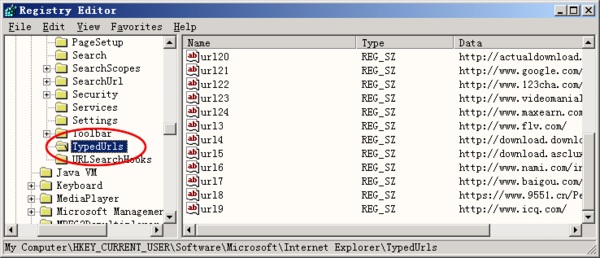
- Right-click on the registry value in the right-hand window and select Delete.
If you think it is very difficult to delete them one by one, the following method is very simple.
2. Automatic cleaning:
- Using CCleaner can delete addresses easily. Download CCleaner and run it.
- Select Recently Typed URLs and click Run Cleaner.
- Click OK in the pop-up window, the addresses in the URL Bar will be removed.How to Delete Addresses in the URL BarHow to Delete Addresses in the URL Bar





To prevent IE from ever storing typed URL's
ReplyDeleteRight click Permissions on the typedurls key referenced above and select pemissions.
Then click on advanced. Uncheck "include inheritable permissions from this object's parent"
Click remove on the Security Popup to remove all permissions.
This will prevent url's from ever getting written.
Thank me very much
- ewgny